Viso
Set up your AV system
Viso is well-organized, mobile friendly, and has a super quick playback function to name a few interesting gains. All you need is stored in one system and is super easy to work with.
Viso simplifies your work
The hardware, such as cameras, microphones, or screen capture devices, is an integrated part of the package. Furthermore, we take fully care of the installation and training of the soft- and hardware. Use Viso as your main AV recording tool and discover the ability to control, record, debrief, analyze, and share sessions.
Viso is the easy-to-use solution for creating video and audio recordings in order to capture behaviors and interactions of your participants, and to educate, train, and improve skills of students and professionals.
-
Flexible, modular, and highly scalable solution
-
No limits in number of users or number of rooms
-
No downtime in playing back recorded sessions
Complete integrated setup
With Viso®, recordings can occur across multiple rooms or buildings at once. This provides you with the freedom to design your training facility as needed. Up to four Pan-Tilt-Zoom (PTZ) Internet Protocol (IP) cameras or stationary cameras can be installed per room. The videos are recorded in HD format. Moreover, the complete integrated setup includes a professional microphone and speaker system that enables high quality audio recordings in sync with video.
All recordings are automatically sorted by date and time, and saved at a predefined location. In conjunction with camera recordings, screen capture can also occur, which provides a complete overview of the scenario.


The features of the product such as the multiple room setup, a simple user interface, the ability to have remote access, the level of support, and the ease of integration with other products and hardware made it a clear choice.
Sean Rooney|The London School of Economics, United Kingdom
Scheduling functionality
Viso allows you to set up recordings in advance and automatically start and stop these recordings at a scheduled time. It is simple because there is no manual intervention needed; participants enter the recording room and perform their tasks while their session is recorded automatically.
The Scheduler makes use of a calendar, which helps you keep the overview. You don’t need to press the start button anymore, that’s controlled automatically.
User management
The four levels of dedicated user roles provide a high level of security and complete control over who sees which recordings.
- Technician
Full access to Viso system. Can create departments, groups, and assign roles. - Administrator
Has similar options as the Technician for the assigned department. The administrator cannot setup the cameras, and cannot stop someone else’s recording or upgrade the software. - Trainer
Can create groups in assigned department(s), make videos, export own files, delete own files, rename own video files, start/stop own recordings, make codes lists. - Trainees
Can only view a video recording after being invited. Is permitted to mark events when granted.
The Viso Administrator specifies the user role of each user. The table on the right summarizes the rights of the different user roles.
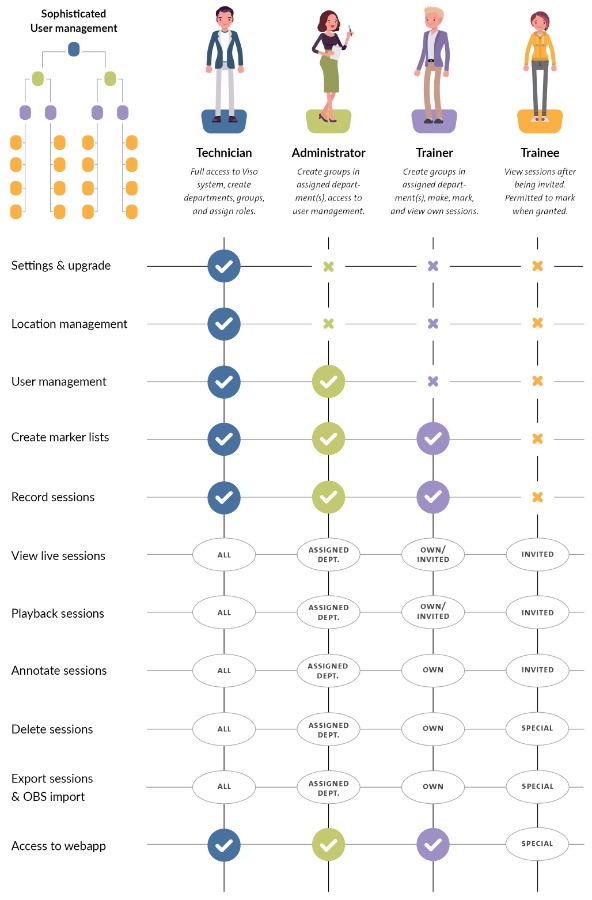
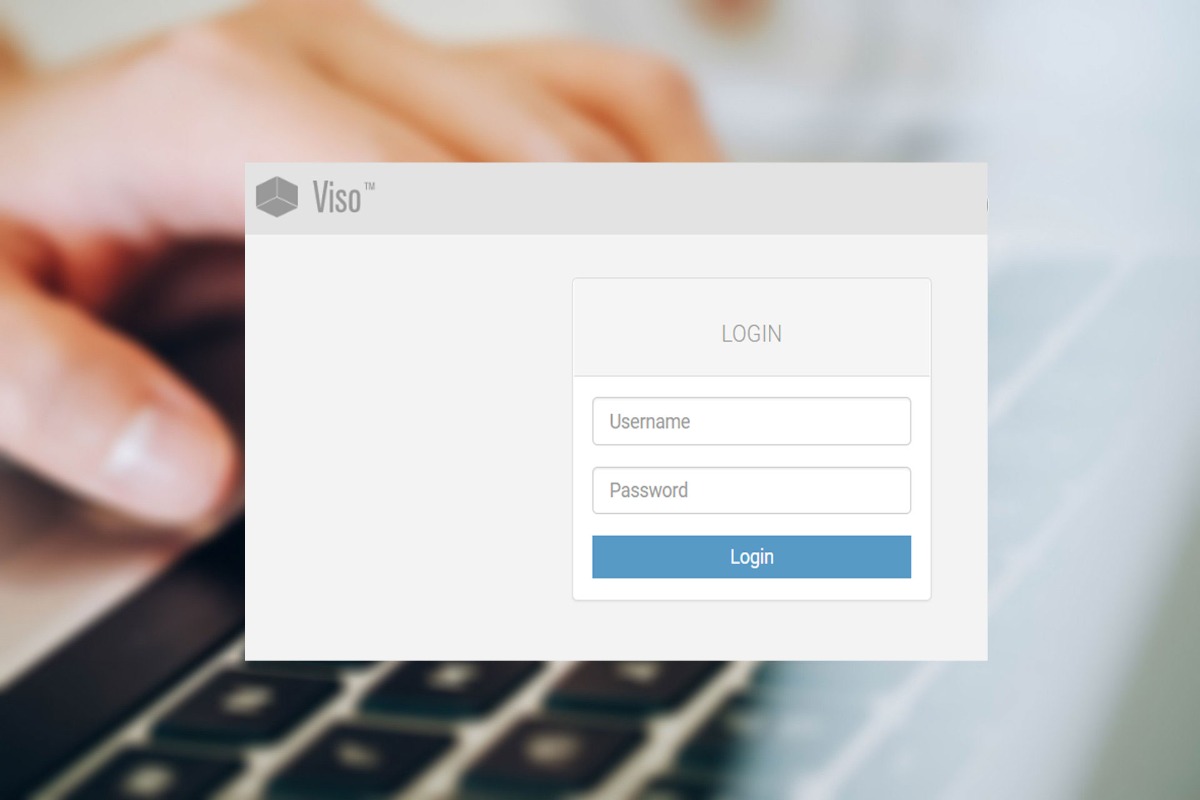
Privacy & legislation
To ensure privacy, a user login is required before the system can be used. Each user has his/her own Dashboard that supplies up-to-date information about invited sessions, recorded sessions, and more.
Viso operates on a closed network. No personal information (name, address, financial data, patient information, etc.) is stored in the system.
The audit trail within Viso keeps track of which videos were made or deleted, and who has access to them, in order to supervise all actions of all users, and help comply with GDPR and HIPAA legislation.
Remote recording and viewing using Web App
Start and stop recordings remotely with Viso Web App, or view live video streams and review recorded sessions, from any location and on any device, such as iPhones and iPads. This allows you to join sessions from outside of the Viso lab and to involve stakeholders, allowing them to join the session from their own desk.
In Viso Web App a combined view of all camera recordings can be selected. This allows you to see all images from the up to four cameras during recording, as well as during playback.
In addition, you can export these combined videos, instead of exporting them one by one, which speeds up your work.

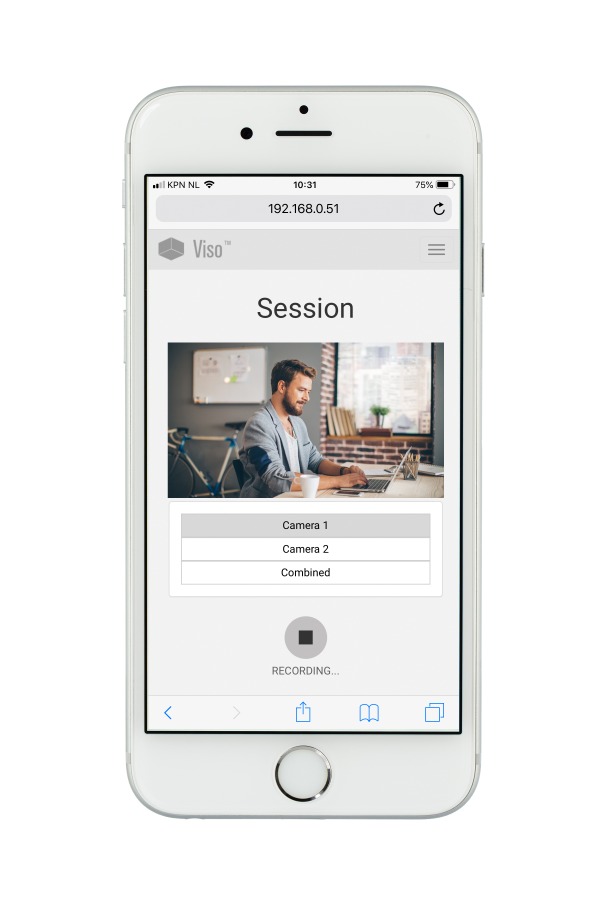

Portable Viso Lab
For recording sessions on-site, for example in classrooms of various schools, daycare facilities, multiple consultation rooms, or operating rooms, it will come in handy to have a flexible lab which you can take with you anywhere you go. The solution for this is the Portable Viso Lab!
It is compact and complete and easy to set up. It contains all equipment needed to make live recordings in any context. Just open the suitcase, set up your lab equipment, plug in, and record!
Maintenance and support
Noldus will keep the AV system working optimally. We offer you software upgrades to the newest version, express personal support via phone, e-mail, Teams or team viewer and onsite maintenance visits, for example for training purposes. Also, in the Online Help you will easily find information about all the topics of Viso.
 English
English German
German French
French Italian
Italian Spanish
Spanish Chinese
Chinese